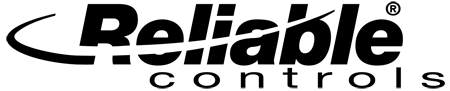

With continuous downloading of building data logs to an industry-standard SQL database, RC‑Archive® delivers a robust record of performance for any internet‑connected BACnet facility.
BACnet Support
RCP Support
Automation
Rigorous Logging
Easy Setup
Database Utility
Secure Communications
Graphing
Exporting
Utilization Monitoring
License and Updates Subscription
Certification
Recommended Server Requirements
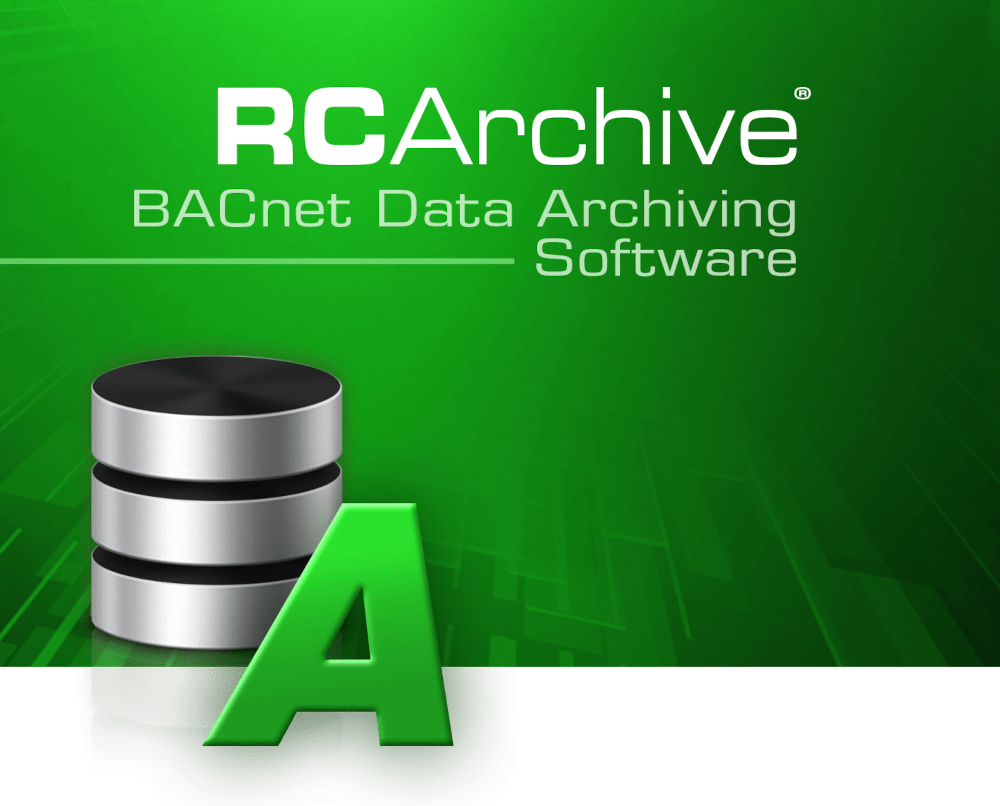
RC-Archive provides long-term, continuous archiving of data collected by a Reliable Controls System.
Installation and configuration is a snap, and archived data can be viewed using the standard RC-Studio Trend Log interface.
To learn more about RC-Archive click one of the buttons below.