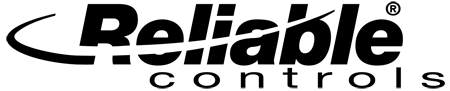Website Help
Welcome to the Reliable Controls® Help page. We have provided information below
to help you in successfully locating the information that you require on our website. Please follow the suggestions
below, but if you are still having difficulties
email website support.
If you have additional suggestions for information that you think might be helpful, please let us know.
Homepage
To return to the homepage from any page, simply click the Reliable Contols logo in the upper
left hand corner of the screen.
Font Size
Some users have found the font size hard to read on our website. If you would like a larger
or smaller sized font, use your browsers Increase / Decrease font size or shortcuts CRTL + / CRTL -
which is available on most broswers.
 Downloading Files
Downloading Files
The majority of the files on our site such as project profiles and press releases are saved in Adobe Acrobat PDF format.
To view these files, you must
download
the free Acrobat Reader.
Software Authorization
In order to use the majority of Reliable Controls Software, you must have a valid authorization
code. A unique code is supplied to each dealer upon purchase.
If an Internet connection is unavailable you can
authorize your software here.
Software/Firmware Updates
If you are a Reliable Controls® System end-user and wish to upgrade your software or firmware,
you should contact your local Reliable Controls Authorized Dealer for assistance.
Locate an Authorized Dealer in your ares.
Passwords
Passwords are required to gain access to certain areas of our site including the Customer, Consultant, and Dealer
Support Centers. If you have lost or forgotten your password,
visit the Login page > Forgot Your Password tool.
Click here to apply for an Customer or Consultant login.
Searching Our Site
We index our site regularly and do our best to ensure that information is current and accurate. If you are unable
to find what you are looking for, make sure you have entered a valid search string. See our Search page for
additional details. If your search does not return the desired results, please
check our site map to see if
you can locate the appropriate file.
Customer Log-In Passwords
Customers must obtain a unique username and password in order to access the Customer Log-In section. Dealers
may obtain these items from Reliable Controls® on behalf of a customer or customers may contact
Reliable Controls® directly to obtain access.
Technical Support
You will find some support resources in the Support area of our site. For our customers and dealers, technical
support resources are available in the password-protected sections of our site. If you have a specific technical
question, we suggest that you first look for the answer to your question in our
Frequently Asked Questions (FAQ)
pages.
Technical Support (Customers)
If you require technical support with your Reliable Controls® product, please contact your local
dealer who will be pleased to assist you.
About Our Site
Our site is completely responsive and is optimized for all screen resolutions. Many
of the links on our site open information in a new browser window. To reduce the number of open windows
(and memory demand on your computer), we suggest closing each window before proceeding.
Browsers & Plug-ins
Our site is compatible with Microsoft Edge, Google Chrome, Mozilla Firefox, and Apple Safari.
If you have an older version of these browsers, some pages may not display properly.
Download the latest version by clicking on the logos below: