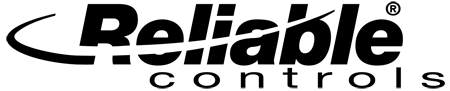

Reliable Controls designs and manufactures building control products for use in distributed control systems. They are simple to install and program, flexible to network, and sustainable to operate.
Using the industry-standard BACnet protocol with freely programmable controllers, intuitive and scalable software, the Reliable Controls system is designed to empower you to stand at the helm of building sustainability.
MACH-Pro Series
Freely programmable and expandable BACnet Building Controllers for HVAC control.